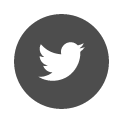Home / Licences / How to identify a key?
How to identify a key?
Sentinel LDK, from Thales, is the technology used for setting protection keys.
Sentinel Admin Control Center allows you to display information about your single-user or network key. Among other things, you can consult its KeyID.
Each key is identified with the following:
- The Vendor Code 76299 (specific to Terrasol keys)
- A KeyID number and
- A key type
- Single-user key: Sentinel HL Pro
- Network Key: Hasp SL AdminMode
To identify your key :
- Single-user key: plug the USB key locally on your computer and access Sentinel Keys
- Network key: access Sentinel Keys directly from the server or user workstation.
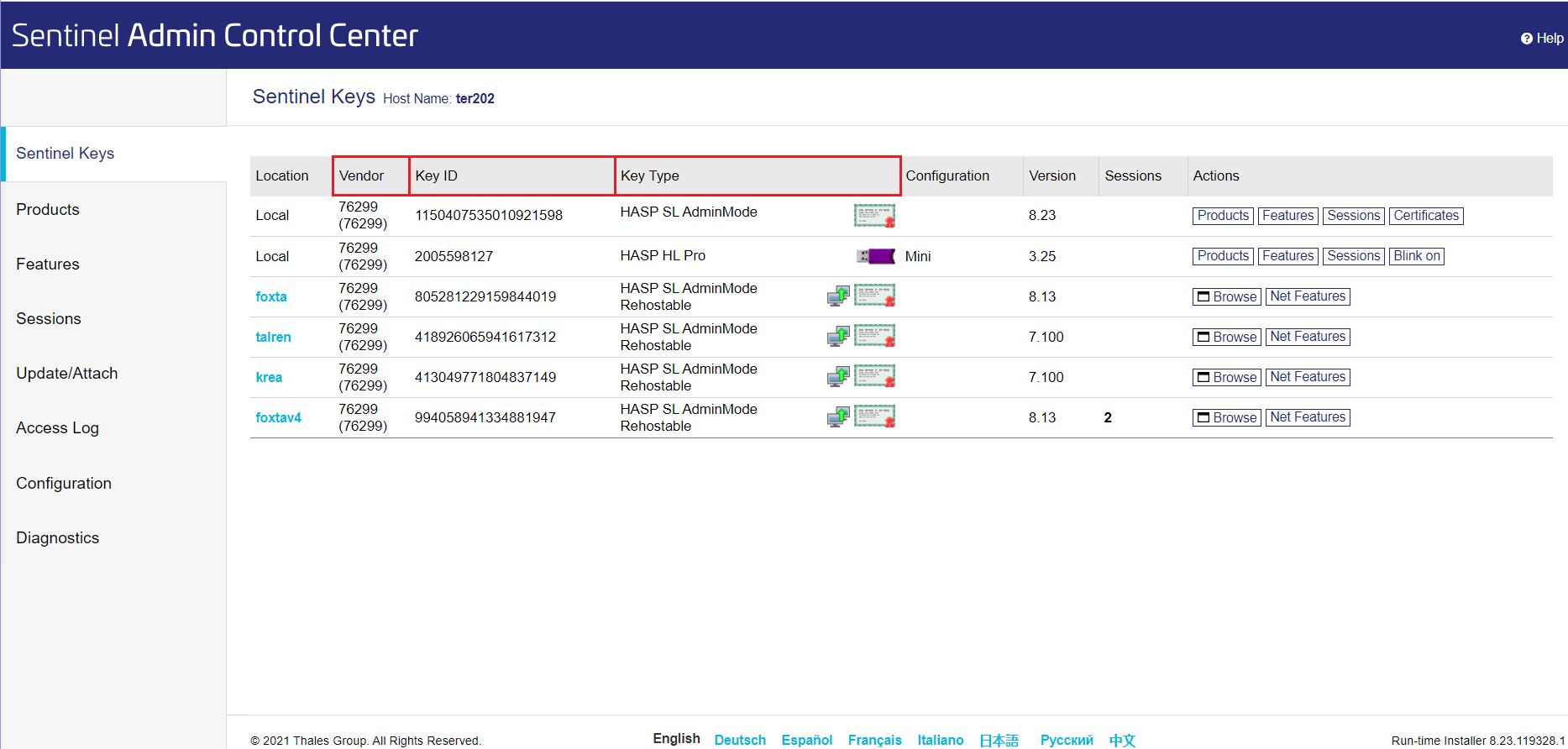
If you want to know the licenses hosted in the key:
- Single user key: click on the Products button in the Actions column
- Network cloud key: click on the Net Features button in the Actions column
Our Sentinel Admin Control Center page will give you more information on managing license keys.
 Agent Access
Agent Access