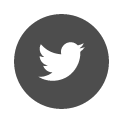Home / Licenses / Prerequisites / Activate a new network key

Activate a new software network key requires two main actions:
- Activation of the new software key on the server computer
- Setting up each user network station
The licenses contained in the key will be accessible by the user stations through your local network, VPN or RDS.
The following steps will enable you to activate your key:
1. Check the prerequisites
Here you should check that the prerequisites are met, using the Check prerequisites page
2. Activate the network key on the server workstation
On the server computer, open License Manager Terrasol (LMTS), accessible in the LMTerrasol directory of the network kit
- Go to the Automatic Activation tab
- Enter the product key sent by Terrasol and
- Click on the Activate button
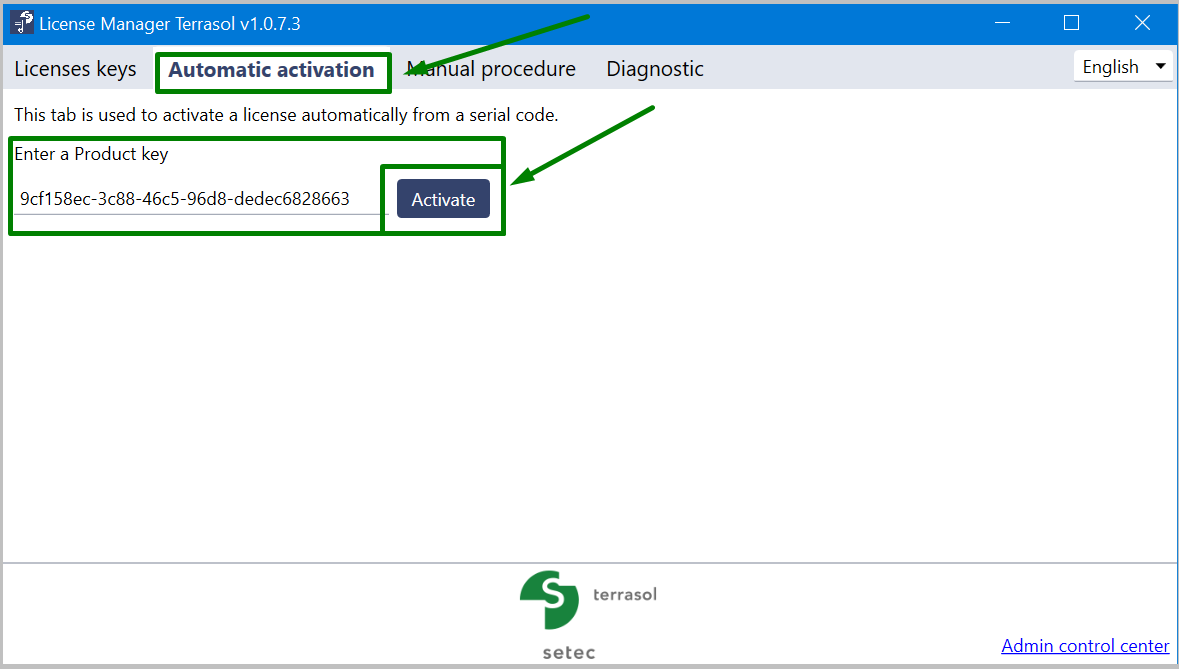
Need help on the server
If you get difficulties when setting up the server, please follow the instructions on the page Need help on the server ?
3. User network station
In order to set up the client user network station, please follow the instructions on the User Network Station page.
 Agent Access
Agent Access