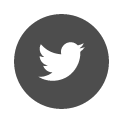Installation : silent mode
It is possible to use Terrasol installers in silent mode (no questions are asked but the progress of the installation is visible on the screen) or very licentious mode (absolutely nothing is displayed in this mode).
- Software installation: download the installation file of the software to be installed from our Catalogue. Two commands are possible:
- Installation of the Thales Runtime: download the latest version from our web page License Activation/ License Manager: Sentinel Admin Control Center / Thales Sentinel® Run-time Environment 8.31 and use the command below for installation (haspdinst_xxx_IXMZK.exe where xxx is the version number):
- Java installation : go to the download page https://docs.aws.amazon.com/corretto/latest/corretto-8-ug/downloads-list.html Download JRE x64 for Windows in MSI format The installation is launched with the following command:
ck to all FAQ
 Agent Access
Agent Access