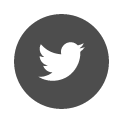Home / Licenses / Prerequisites
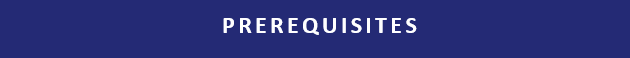
It is important to ensure that the prerequisites are met for Terrasol software to detect your licence key.
The Thales Sentinel LDK 9.14 run-time and the Haspvlib_76299.dll 9.14 file are essential for reading the licence keys.
Checking the installation and version :
- Open the Diagnostics page
- Run-time entry :
- Runtime installer 9.14 or higher
- Haspvlib_76299.dll 9.14 or higher
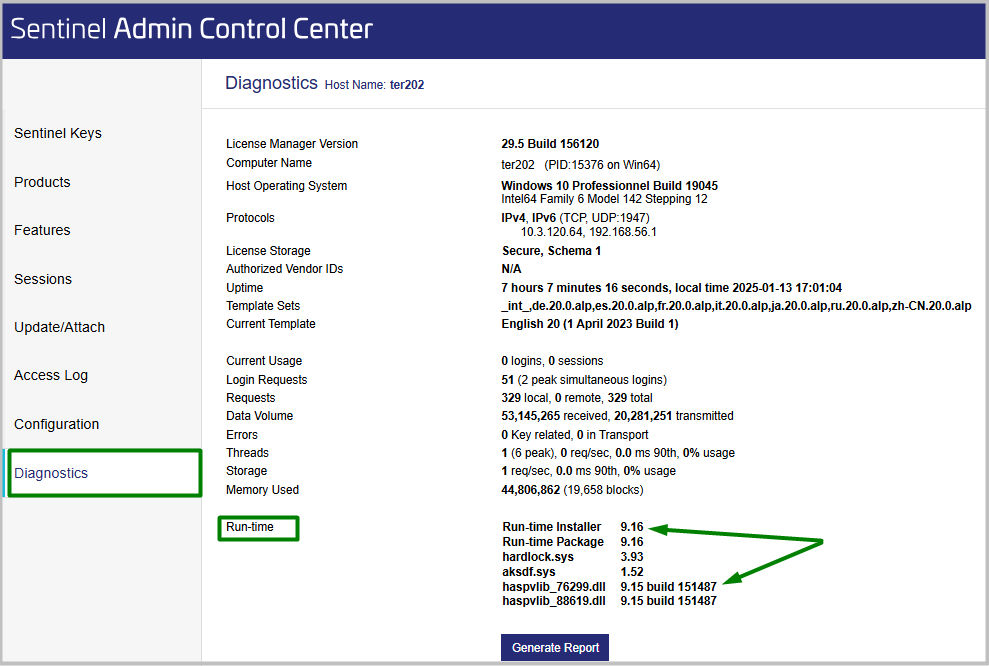
If the Diagnostics page does not open or if the version is lower than 9.14, the Sentinel LDK run-time must be installed following the instructions below.
Network key (software)
Please follow the steps below with administrator rights.
Note: When migrating to a major version, it is necessary to install this new version on client workstations using the installation file corresponding to your licence (see Prerequisites – Client workstation on a network).
Installation files are available on our Catalogue page.
These operations are to be performed on the server computer (computer hosting the key):
Installation of the runtime Sentinel LDK Environment from Thales®
1. Download and unzip the Network Kit locally on the server computer that will host the licence key.
The network kit contains two directories: Kit_Sentinel_LDK_X.XX and LMTerrasol X.X.X (where XX is the version of the tools)
If you have difficulty downloading, right click / copy the link address / paste the address in the search bar of a new tab of your browser, or of a different browser.
2. Install Sentinel® LDK Run-time Environment 9.14 by running the hasp_drivers_setup.bat file located in the Kit_Sentinel_LDK_X.XX directory
Consult the Thales installation requirements: Prerequisite Sentinel® LDK Runtime Environment
Version 9.14 is supported by the following Microsoft operating systems:
- Windows Server® 2016
- Windows Server® 2019
- Windows Server® 2022
- Windows 10® Version 22H2
- Windows 11® Version
Note: Windows® Insider Preview versions are not supported. The latest service packs and security updates must be installed.
You can now activate the Network key
We remind you that the renewal or reactivation of a dematerialized key following a loss generates management fees.
The dematerialized key may be in a cloned status following a maintenance operation such as renaming the computer, copying the host server, changing the domain or other.
The key will be considered lost.
If such operations are to be carried out on the computer hosting your dematerialized key, we suggest that you transfer it to a third party machine before any operation. To do this, you can follow our procedure Transferring a network cloud key.
If the key is hosted on a laptop and the laptop is lost or no longer working, the key is also considered lost.
We remain at your disposal for any further information.
Single User Key or Network user station
Please follow the steps below with administrator rights.
1. Make sure you have the latest version of Terrasol software
You will find the latest versions available on our Catalogue page
2. Make sure you have the correct version of the Thales Sentinel LDK Runtime
The version of the Thales Sentinel LDK Runtime is version 9.14.
To find out which version is installed on your computer, go to Installed version of drivers
If your version is not up to date, please follow the steps below:
- Download Thales kit Sentinel LDK 9.14 containing two directories:
Kit_Sentinel_LDK_X.XX and LMTerrasol X.X.X (where XX is the version of the tools) - See Thales installation requirements: Sentinel® LDK Runtime Environment requirements
Compatible with Windows 10®, Windows 11®, 32 bits and 64 bits.
- Unzip the file and run the hasp_drivers_setup.bat file located in the previously downloaded Kit_Sentinel_LDK_X.XX directory
You can now activate the single-user key
We remind you that the renewal or reactivation of a signle-user key following a loss or the case of a broken single-user key generates management fees.
We remain at your disposal for any further information.
Activation / Update of license keys
If the prerequisites are met, you should choose the type of action to be taken:
The type of action to be taken:
- Single User Key:
- Network key:
- Activate a New Network Key
- Update a Network Key
- On the Network User Station: check the configuration
 Agent Access
Agent Access