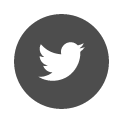Home / Licenses / Check the prerequisites / Network User Station

The licences contained in the dematerialised key will be accessible by the user stations through your local network, VPN or RDS.
Steps to follow for the setup
1. Check the prerequisites
Here you should follow the instructions on the Check the Prerequisites Single Computer or Network User Station page
2. Enter the server IP address in Sentinel Admin Control Center
- From Sentinel Admin Control Center go to the Remote License Manager Access tab
- Check the 2 boxes
- Enter the IP address of your server that hosts the license key in the Remote License Search Settings box.
It is up to your IT department to provide you with the IP address of your server.
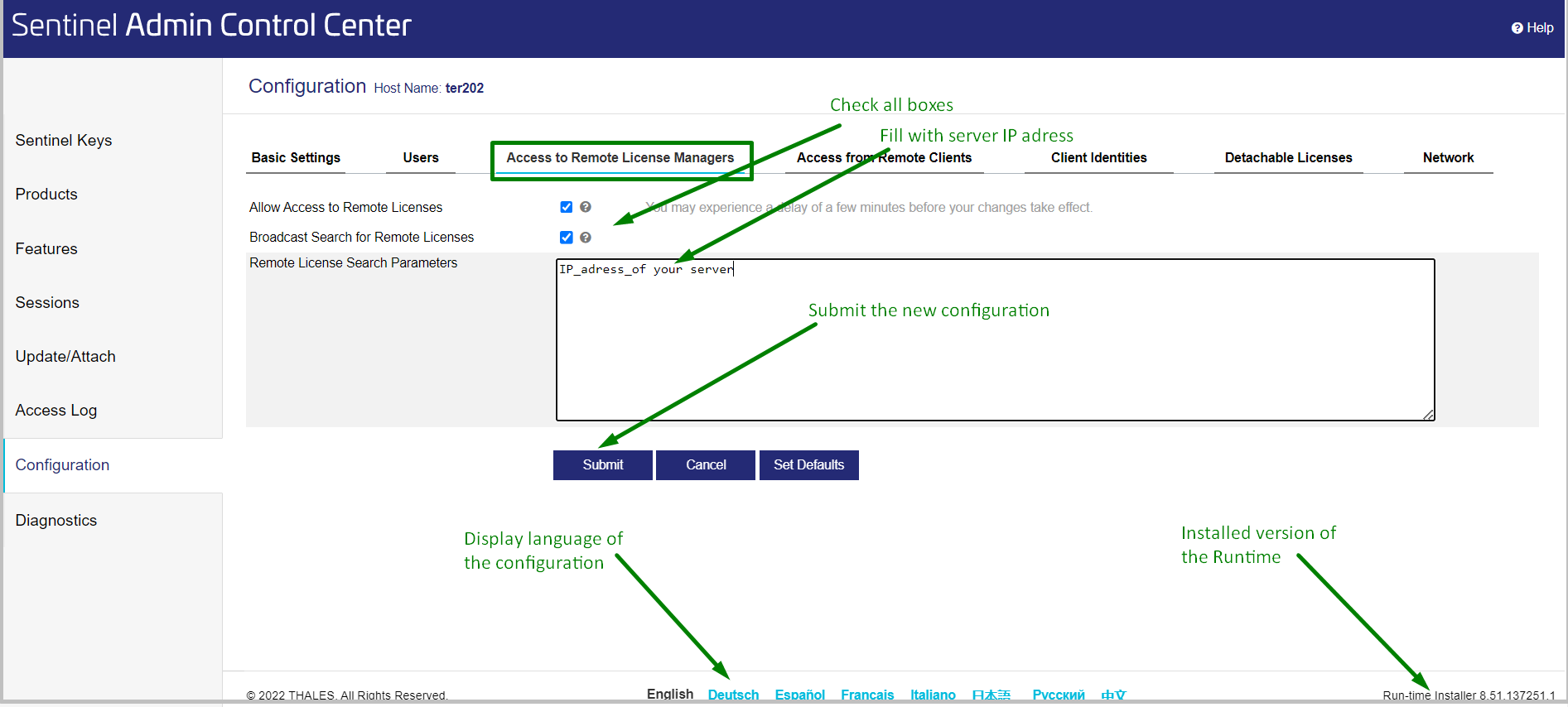
The software should now open and find the network key.
Need help on a network user station?
If you have any difficulties setting up the network user station, please follow the instructions on the page Need help with a network user station?
 Agent Access
Agent Access