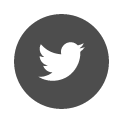I followed the installation procedure for the network hardlock (provided in the Talren v5 manual), but the ‘client’ computers cannot connect to the network hardlock.
If you have any questions regarding the activation of Terrasol keys, please consult the web pages Licenses key.
ck to all FAQ
 Agent Access
Agent Access